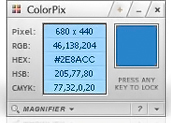Web Warble
Posted Mon, 01/28/08
It's been a long while since I've sputtered on about webmaster assists and such, but I had to share the discovery of a free software program called Color Pix.
Developed by Color Schemer, Color Pix allows web designers – or anyone else for that matter – to pick a color on their desktop or inside any opened document (including text and image files) in order to get the RGB, Hex, HSB and CMYK color equivalents. The developer's definition of the program is as follows: "Color Pix is a useful little color picker that grabs the pixel under your mouse and transforms it into a number of different color formats."
Best of all, Color Pix – which is small and easy-to-use - is free.
Defining a color in multiple formats might seem inane to those who do not work with web design, but the tool is a valuable timesaver when creating colored scrollbars to match the background of a page, or when trying to match the color of an image to create same-colored text on a page (and vice-versa). There's more of course, proving the possibilities are endless.
For many years I used Color Schemer (not to be confused with the company who created Color Pix) from Coffee Cup Software. However, the program bottomed out in conjunction with Windows Vista so I can no longer use it. I had the program for free from Coffee Cup via link exchange, but decided I was not going to pay $29 for the updated program when Color Pix was free from the start and basically provides the same function.
That's my bit of web warble for the day.